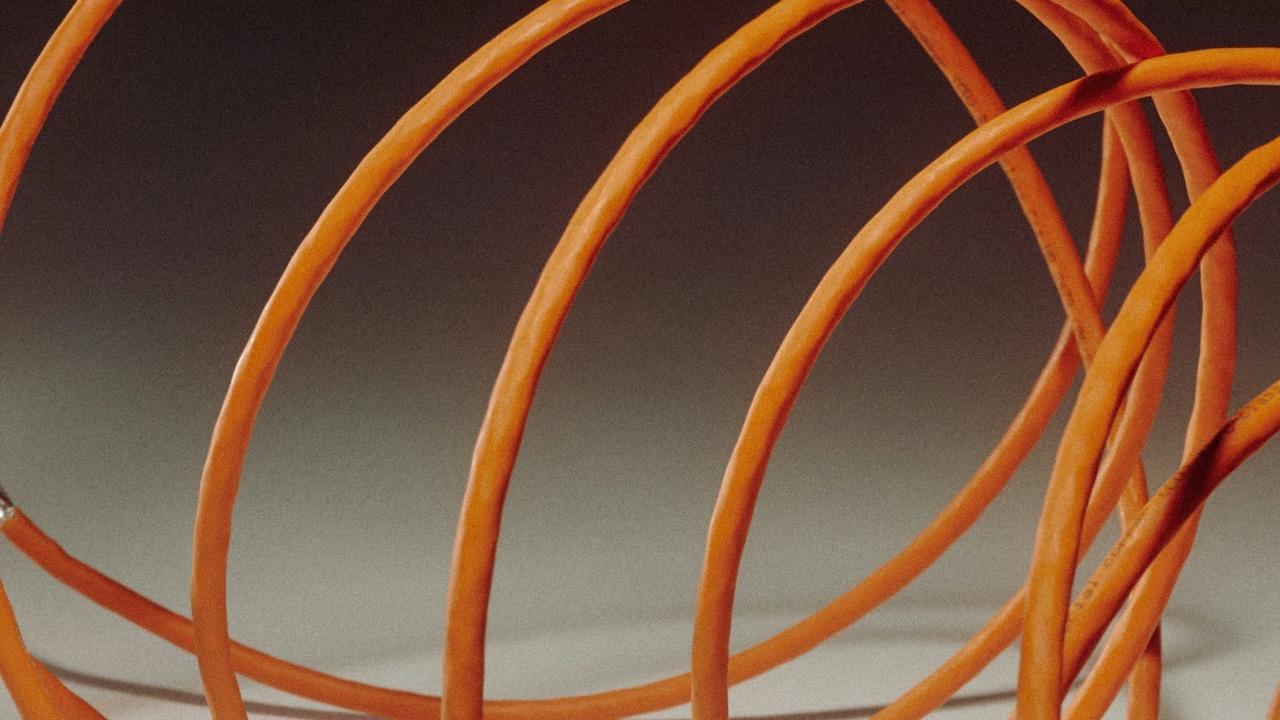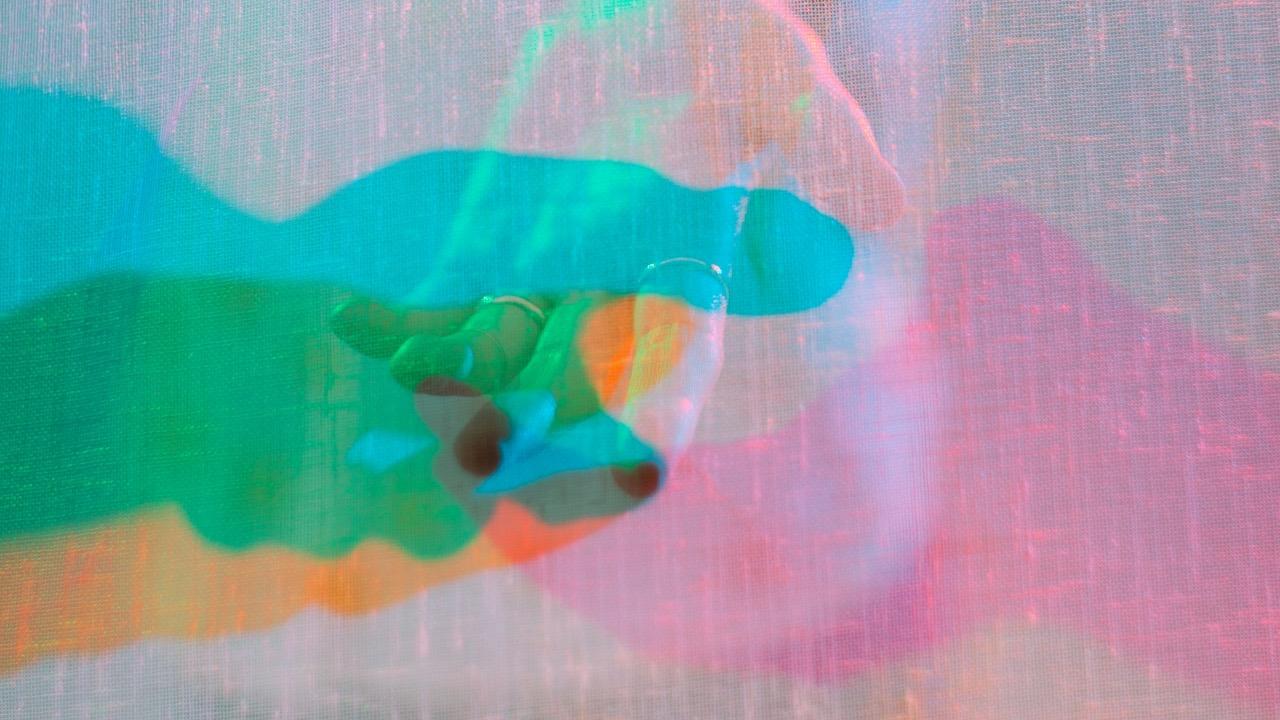
Universal Editor, EDS, and More: What’s New in AEM and Why It Matters
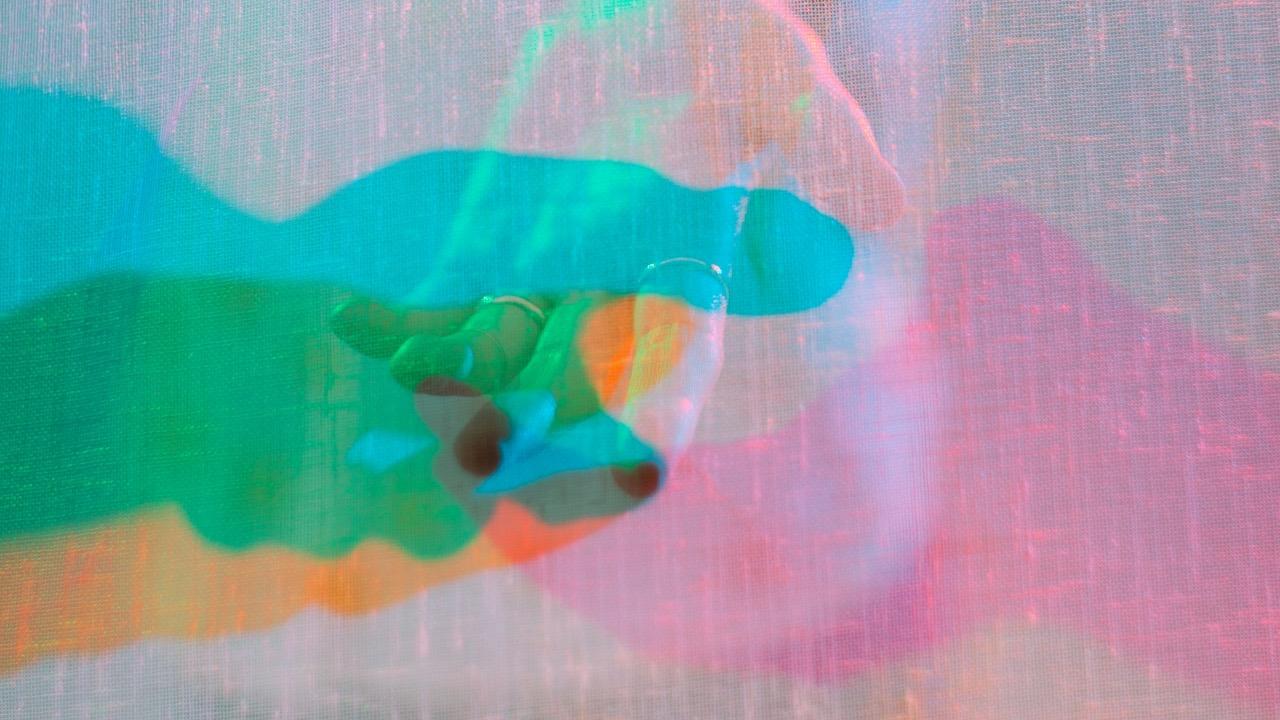
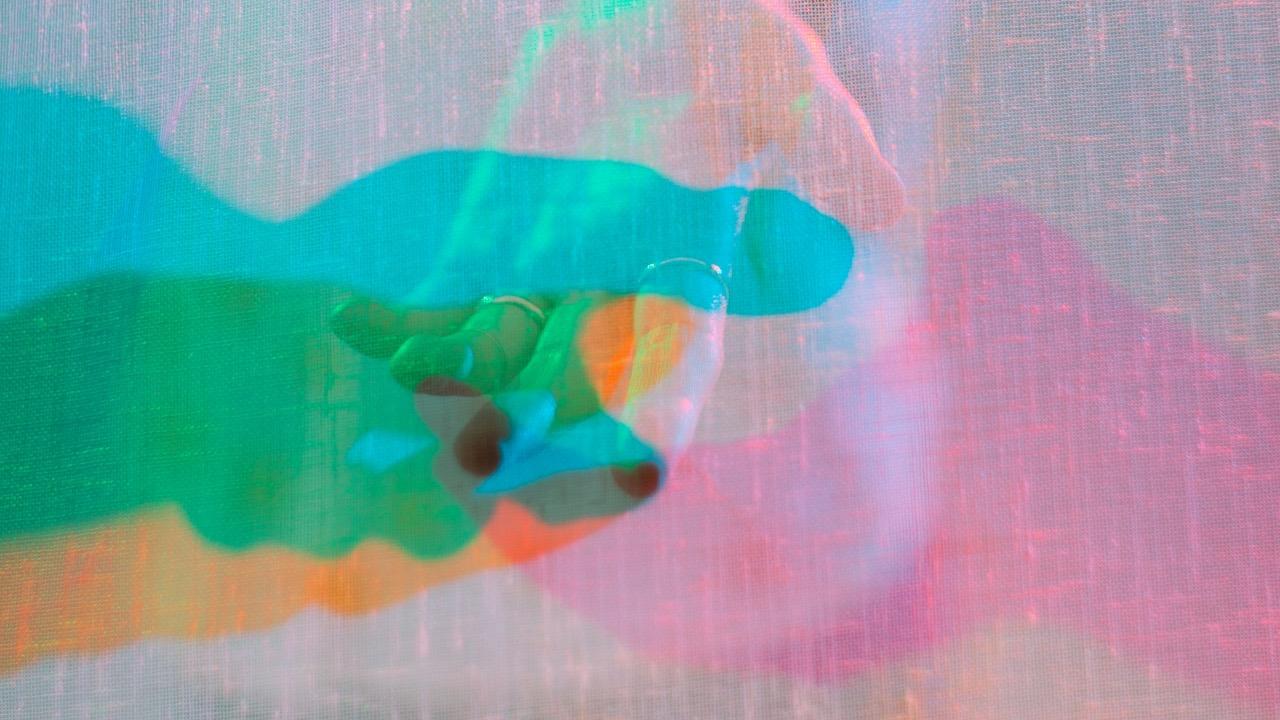
Adobe is constantly innovating, and while that’s exciting, it can also be overwhelming. New tools, new names, new ways of doing things. It’s a lot to keep up with, especially when you’re trying to make the right decisions for your business.
Adobe Experience Manager is no exception.
So, let’s break it down and finally make sense of where AEM has been, where it’s going, and how you can choose the right implementation approach for your team.
A Quick History of AEM
Adobe Experience Manager (AEM) started life as Day Software’s CQ5 before Adobe acquired it in 2010.
Since then, development and content creation in AEM has evolved significantly, introducing features like editable templates, style systems, content fragments, and experience fragments.
Then came AEM as a Cloud Service in 2019. That move to the cloud was a game-changer, offering continuous updates, scalability, and a more agile development environment.
In 2021, Adobe introduced Edge Delivery Services (EDS). EDS is a composable set of services designed to deliver lightning-fast, high-impact digital experiences. Originally, EDS only supported content creation via tools like Microsoft Word or Google Docs. (This initial release was known as “Franklin,” then “Helix,” and now it’s part of the broader EDS umbrella by the name of Document-Based Authoring.)
Still with me?
Finally, in 2024, Adobe added the Universal Editor to the EDS family. This modern, JavaScript-based editor allows for in-context editing across headless and hybrid architectures. The Universal Editor is Adobe’s vision for a seamless, flexible, and extensible content authoring experience.
The Many “Flavors” of AEM Authoring
With all these innovations, AEM as a Cloud Service now offers several different editors to build and manage your websites. Here’s a quick breakdown:
Page Editor: The OG. A drag-and-drop WYSIWYG interface using pre-built components to create your web pages. The original approach for headful implementations.
Content Fragment Editor: Create and manage structured, modular content that’s reusable across web pages and different channels. Often leveraged as part of headless implementations.
Document-Based Authoring (via EDS): Create and manage content using familiar tools like Google Docs or Microsoft Word. Ideal for speed, performance, and democratizing content creation.
Universal Editor (via EDS): A modern, in-context editor that supports real-time preview and editing across headless and hybrid setups. The ideal approach for new AEM implementations.
So… Which Approach Is Right for Your Business?
There’s no right or wrong answer here. Ultimately, it depends on the state of your business and your top priorities and key goals.
If you’re new to AEM, starting with Edge Delivery Services, either Document-Based Authoring or the Universal Editor, is a smart move. Adobe is clearly investing in this direction and we expect to see the most innovation with this approach.
If your focus is on AI-readiness or content supply chain efficiency, the Universal Editor is the place to focus. It integrates with tools like Workfront and supports generative AI features like “Generate Variations.”
If your content authors prefer structured, form-based editing and you prefer a headless implementation approach, the Content Fragment Editor or Document-Based Editing might be the way to go.
If your team loves WYSIWYG editing, the Universal Editor offers a modern take on that experience (while close to feature parity with the traditional Page Editor, it is still evolving.)
No matter where you are in your AEM journey, there’s a path forward that fits your team’s needs. The key is to align your authoring model with your business goals, your team’s preferences, and the pace of innovation you’re ready to embrace.
What If You’re Already Using the Traditional AEM Page Editor?
You may be an existing AEM customer who’s been using the traditional Page Editor for years. Your authors are trained, your dev team knows the ropes, and you’ve likely built a solid foundation with a trusted partner. But now you’re eyeing Adobe’s new EDS approach and wondering how to modernize without disrupting everything.
This is where things get a little more nuanced.
If you’re still on-prem or using Adobe Managed Services, migrating to AEM as a Cloud Service is your first step toward unlocking EDS capabilities. And that migration isn’t just a technical shift, it’s a strategic opportunity. It’s a chance to:
Rethink your site architecture and functionality
Eliminate technical debt
Refresh your design based on analytics and user behavior
Plus, the benefits of moving to the cloud are substantial:
Always-on access to the latest features
Improved scalability and performance
Reduced infrastructure and maintenance overhead
Enhanced security and compliance
Faster time-to-market for new experiences
If you’re already on AEM as a Cloud Service leveraging the traditional Page Editor, consider a proof-of-concept (POC) approach to test out the EDS model. For example, migrate your blog to Document-Based Editing to enable broader content contributions. Or test Universal Editor on campaign landing pages to boost performance and speed where it matters most.
A hybrid approach (mixing implementation models) might also make sense, especially if different teams have different needs. You can assign varied authoring models to specific sections of your site for a clean, scalable setup that meets everyone where they are.
Modernizing your AEM implementation isn’t just about keeping up, it’s about setting your teams up for long-term success. With the right approach, you can future-proof your content operations and make the most of what Adobe has to offer.
Don’t Forget Change Management
No matter which path you choose, change management is key.
Authors will need to learn new tools and workflows.
Developers may need to shift from Java-heavy development to front-end skills like JavaScript and CSS for EDS implementations.
Your organization will need to align on new governance, processes, and ongoing management.
Change doesn’t happen overnight. But with the right support, your teams can confidently adapt and thrive without missing a beat.
Where to Start
Adobe continues to be ahead of the game with innovative, powerful, and connected technologies to drive your business forward. But technology is just one piece of the puzzle.
To truly succeed, companies need trusted partners who can:
Guide implementation strategies
Modernize outdated processes
Empower teams through training and change management
At Rightpoint, we’ve been working with Adobe and AEM from the start, and as an Adobe Platinum Partner, we’ve helped countless organizations navigate the evolving AEM landscape.
If you’re ready to explore your implementation options, let’s chat. We’d love to help you get the most out of your Adobe investment.